If a data model is set up, and applicable transformations are defined, you can deploy the data model. You deploy a data model to prepare the target database for data exports.
What happens on deploy of a data model?
On deploy, several actions are executed. This picture gives a schematic overview of the deploy process.
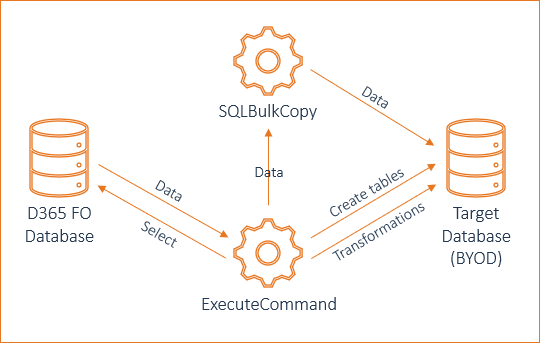
On deploy of a data model, these Data modeling studio functions are used:
- ExecuteCommand: This is the key function that:
- Creates the tables in the target database.
- Selects the applicable data from the D365 FO database and pushes it to the SQLBulkCopy function.
- Executes the deploy transformations
- SQLBulkCopy: This function is triggered by the ExecuteCommand function and executes the data export to the target database.
On deploy of a data model:
- Business entity tables are created
Based on the data set and data entity setup of the data model, in the target database, tables are created with related fields and indexes.
In the target database, the table names are composed in this way: [entity prefix][D365 FO table name][entity suffix]. Examples: CDPSalesTableSTAGING, CDPPurchTableSTAGING. Where:
- [entity prefix] is the entity prefix as defined in the Data modeling studio parameters.
- [entity suffix] is the entity suffix as defined in the Data modeling studio parameters.
Note: So, the prefix and suffix as applied in the data set identification in D365 FO are overwritten by the prefix and suffix from the parameters. For example, if the data set identification is CDPSalesTableDataEntity, the table name in the target database becomes CDPSalesTableSTAGING.
- Financial dimensions table is created, and financial dimension combinations are exported
For a data model, you can define financial dimension data to be exported to the target database. If financial dimension combinations are set up for the data model, the financial dimensions table is created in the target database. Also, the existing financial dimension combinations are exported to the target database.
In the target database, the table name is composed in this way: [schema name].[entity prefix]DIMENSIONSSTAGING. Example: RAW.CDPDimensionsSTAGING. Where:
- [schema name] is the schema as defined for the data model.
- [entity prefix] is the entity prefix as defined in the Data modeling studio parameters.
- Metadata tables are created, and metadata is exported
Metadata tables are created in the target database. Metadata tables are created only if set in the General section of the data model or in the Data modeling studio parameters. You can use these types of metadata tables: application, processing, data model, manifest, or entity export status. For more details, see the "Metadata" section in this topic.
In the target database, the table names are composed in this way: CDP[D365 FO metadata table name]STAGING. Example: CDPLabelSTAGING.
For the created metadata tables, the existing metadata is exported from D365 FO to the target database.
- Transformations are applied
The transformations, as defined for the data model, are applied. You can apply transformations of these categories:
- Instrumentation: You can use instrumentation transformations to create objects, stored procedures, and schemas in the target database. You can also use these transformations to do calculations on the metadata that is exported on deploy.
- Modeling: You can use modeling transformations to create views in the target database. These views are created based on the business entities that are created in the target database on deploy.
Metadata
Processing metadata
If for a data model the Processing metadata field is set to 'Yes', on deploy, these tables are created in the target database:
- CDPLogSTAGING: This table is used to log the deploy and export history. It shows the export history using messages.
- CDPProcessingSTAGING: This table is used to log the deploy and export processing history. It shows the technical details of the export history.
On deploy, also the data is exported from D365 FO to the target database.
Data model metadata
If for a data model the Data model metadata field is set to 'Yes', on deploy, these tables are created in the target database:
- CDPFieldsSTAGING: This table contains the fields of the data sets and data entities tables that are added to the data model.
- CDPInputsSTAGING: This table contains the tables of the data sets and data entities that are added to the data model.
On deploy, also the data is exported from D365 FO to the target database.
Application metadata
If for a data model the Application metadata field is set to 'Yes', on deploy, these tables are created in the target database:
- CDPLabelSTAGING: This table contains the labels from D365 FO. So, in the target database, the UI labels are shown instead of the technical names.
- CDPEnumerationsSTAGING: This table contains the enum value names from D365 FO. So, in the target database, the enum value names are shown instead of the enum value numbers.
- CDPDictionarySTAGING: This table contains all D365 FO tables.
On deploy, also the data is exported from these D365 FO tables to the created tables in the target database:
- CDPLabel
- CDPEnumerations
- CDPDictionary
Manifest
If on the Data modeling studio parameters, the Export manifest field is 'Yes', the CDPManifestTableSTAGING is created in the target database. This table contains information of the Data modeling studio as installed for D365 FO. The information includes, for example, version information and used prefixes.
Note: In the target database, the CDPManifestTableSTAGING is (re)created on deploy of each data model.
On deploy, also the data is exported from D365 FO to the target database.
Entity export status
If in the Data modeling studio parameters, the Entity export status field is set to 'Yes', on deploy, the CDPEntityExportStatusSTAGING table is created in the target database.
On deploy, also the data that exists in the CDPEntityExportStatus table in D365 FO is exported to the target database.
See also